Delete your account VSA
To delete your account, follow these steps:
1. Go to Account Settings using the application bottom menu
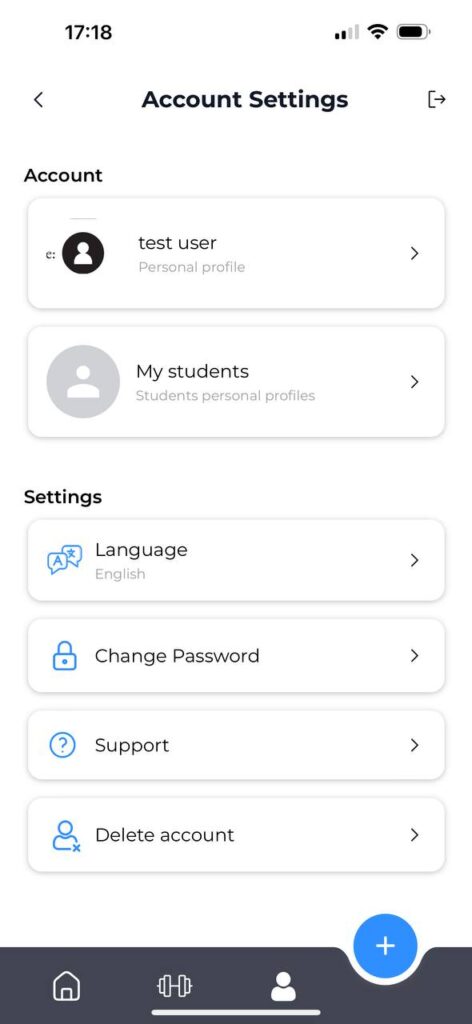
2. Click the Delete account button

3. Enter your email
4. Click the Delete account button
5. Confirm deleting your account. After this, all your data will be deleted.